Mic and Camera Zoom Hotkeys
I do many, many Zoom meetings every week, and once I built something to help me find and get into the right meeting quickly, I turned my attention to the in-meeting experience.
Zoom is rarely the focused window for me. I’m typically taking notes, but I both mute and unmute the microphone and turn the video camera on and off pretty regularly. Doing either requires me to switch focus to the Zoom window first.
A nice friction reducer here is to bind a “global” hotkey - one that works in any app to a small bit of code that activates the right menu items in the Zoom app.
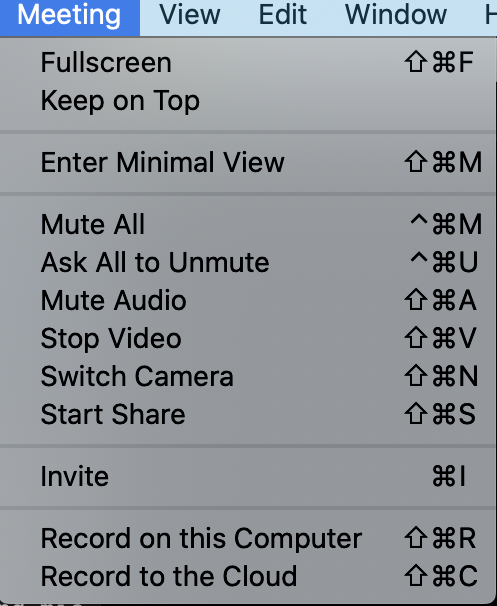
Hammerspoon makes the basics pretty easy:
hyper:bind({}, 'm', nil, function()
local app = hs.application.get("us.zoom.xos")
app:selectMenuItem("Mute Audio")
end)I ended up getting a little fancier as I wanted all the Zoom functions I use regularly under a single hotkey, including my favorite: a batch option which toggles video and audio together on and off.
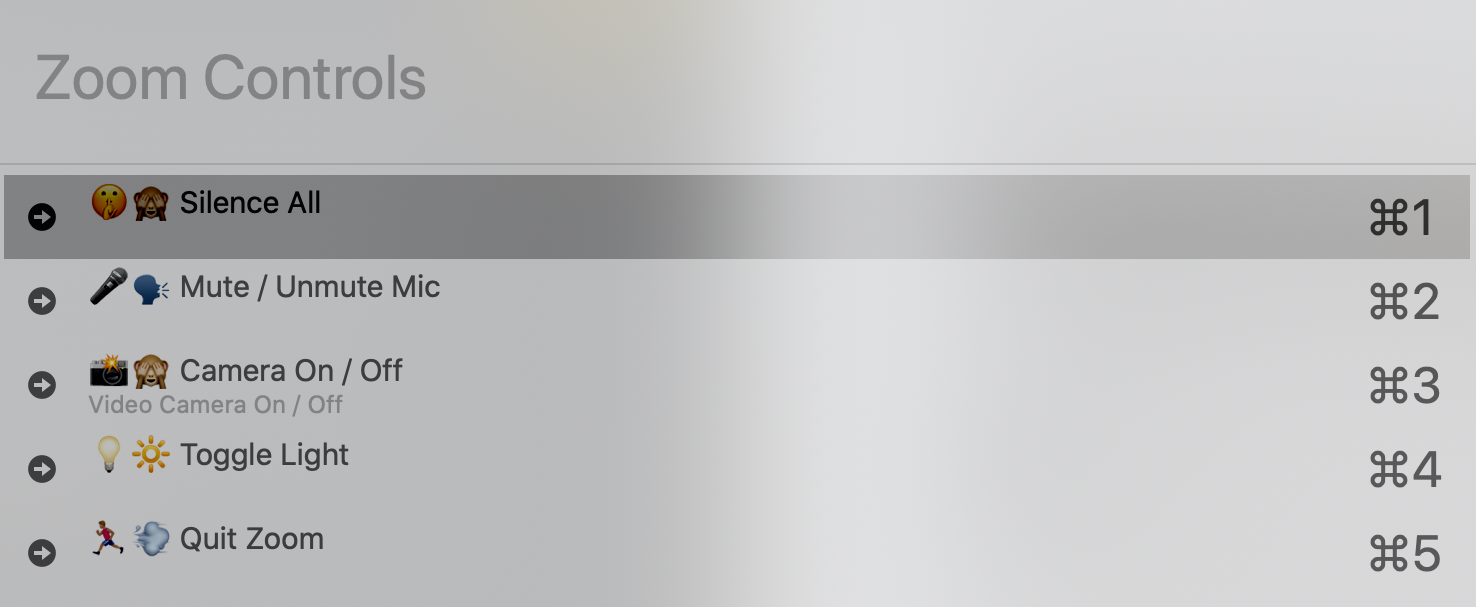
Each set of actions is defined in JSON, so it is easy to customize and add more Zoom controls.
[
{
"text": "Toggle Both Camera and Mic 🤫🙈",
"subText": "",
"toggleMenu1": "Mute Audio;Stop Video",
"alertText1": "Muted and Stopped Cam",
"toggleMenu2": "Unmute Audio;Start Video",
"alertText2": "Camera and Mic are Live 🤩",
},
{
"text": "Toggle Mute",
"subText": "",
"toggleMenu1": "Mute Audio",
"alertText1": "Mic is Muted 😶",
"toggleMenu2": "Unmute Audio",
"alertText2": "Mic Live 🎉",
"imageFile": "/.hammerspoon/images/mic.jpg"
}
]